First, you have to install a fresh version of Laravel 10. You can go to the official documentation of Laravel:
You will see a section there: "Creating A Laravel Project". Here you will get your codes to install Laravel 10. I am going to write the commands you will need to install laravel. First, open your terminal where you want to install laravel on your computer. Then use these commands:
composer create-project laravel/laravel example-app
cd example-app
php artisan serve
You can run your application now using this url into your browser: http://127.0.0.1:8000
Now go to this location: resources > views > welcome.blade.php.
Change the codes of this page like this:
Change the codes of this page like this:
welcome.blade.php
<!DOCTYPE html>
<html lang="en">
<head>
<meta charset="UTF-8">
<meta name="viewport" content="width=device-width, initial-scale=1.0">
<meta http-equiv="X-UA-Compatible" content="ie=edge">
<title>Laravel - Stripe Integration</title>
</head>
<body>
<h2>Product: Laptop</h2>
<h3>Price: $5</h3>
<form action="{{ route('stripe') }}" method="post">
@csrf
<input type="hidden" name="price" value="5">
<input type="hidden" name="product_name" value="Laptop">
<input type="hidden" name="quantity" value="1">
<button type="submit">Pay with Stripe</button>
</form>
</body>
</html>
I have these information according to the last episode:
Email Address: xisic28605@ikanid.com
Publishable key: pk_test_51OFZ3zI3hY1Jc4DzUtimeKqiANmmSvju1Rtkz2HxqY0pySZx3fVkpGUyB0r8w0OBI5jejmJPjoVGgrLhrO3tItnG00OhIjk4Dw
Secret key: sk_test_51OFZ3zI3hY1Jc4Dzx4VMcmJkeEVqrXuL1ShIv5RgH7FD7JCeHiO8wUuKbwDfV2h2nZ36NcRT3oSHxvrKCZbs1Qzu00clvUfgOY
Go to the .env file and add these lines in the bottom:
STRIPE_TEST_PK=pk_test_51OFZ3zI3hY1Jc4DzUtimeKqiANmmSvju1Rtkz2HxqY0pySZx3fVkpGUyB0r8w0OBI5jejmJPjoVGgrLhrO3tItnG00OhIjk4Dw
STRIPE_TEST_SK=sk_test_51OFZ3zI3hY1Jc4Dzx4VMcmJkeEVqrXuL1ShIv5RgH7FD7JCeHiO8wUuKbwDfV2h2nZ36NcRT3oSHxvrKCZbs1Qzu00clvUfgOY
Go to the Stripe documentation from here:
You will get a search box in the top. Search there by "Quantity Checkout". Click on the top link that comes here.
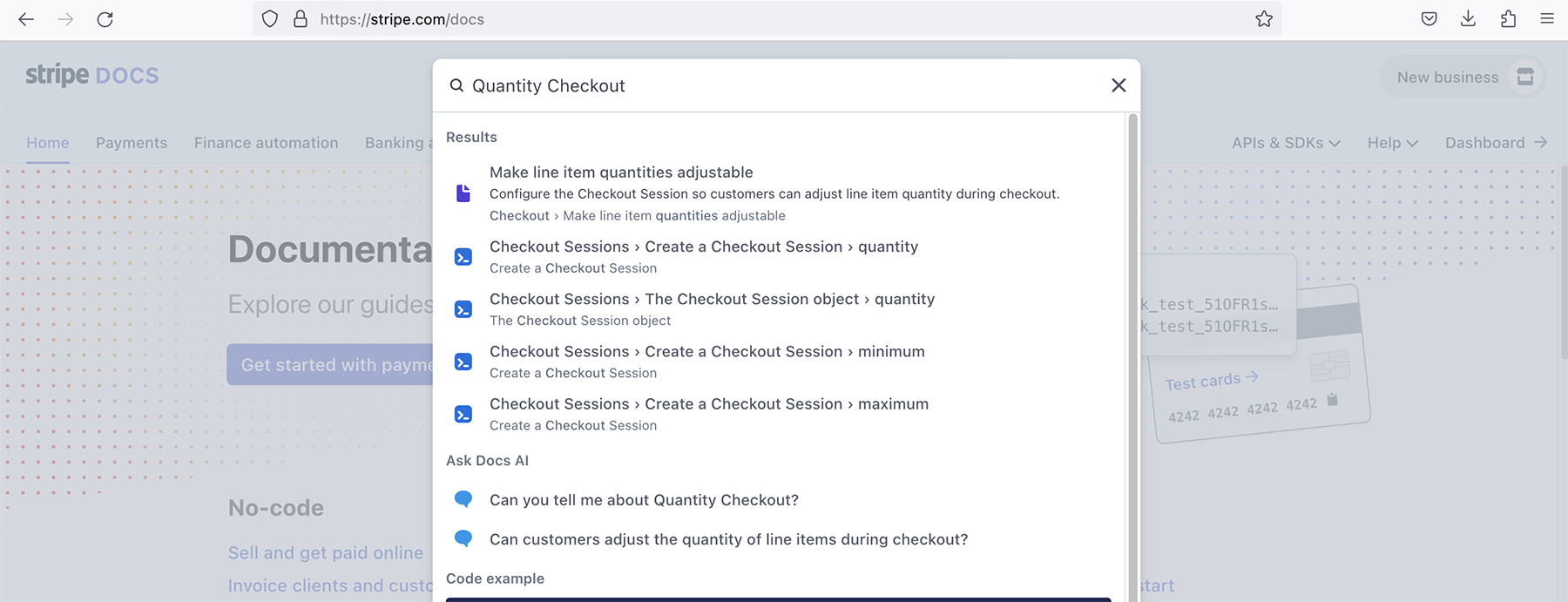
Go to the bottom and you will get a code section. From there select php and copy all the codes.
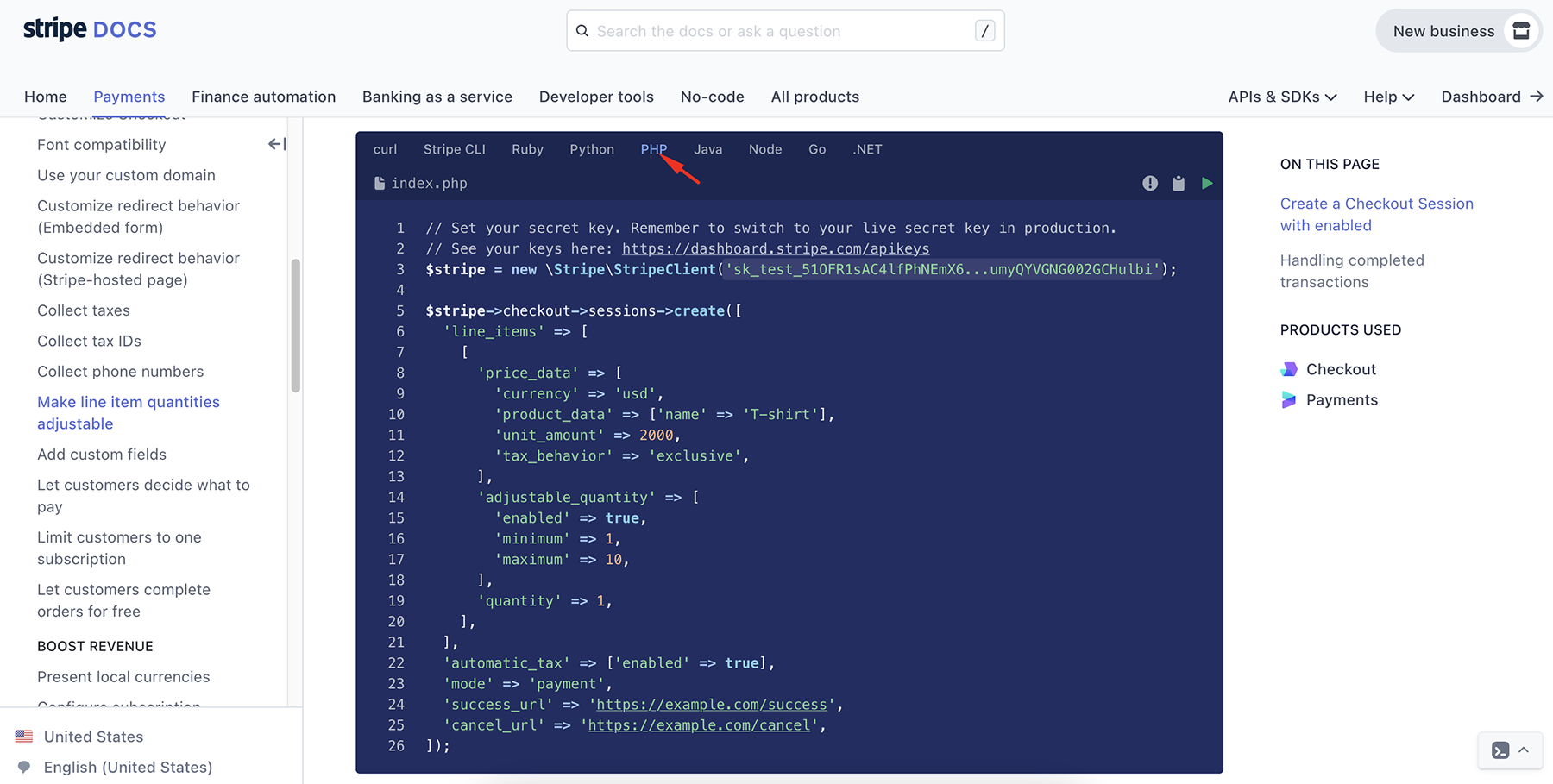
You can now use this code into your controller.
// Set your secret key. Remember to switch to your live secret key in production.
// See your keys here: https://dashboard.stripe.com/apikeys
$stripe = new \Stripe\StripeClient('sk_test_51OFR1sAC4lfPhNEmX6zAtr20XXzKaonx6PSrT5jrfOVnNKGLK8JKYIgRj8sUiwsIEFoo6iBzv9SpwgnumyQYVGNG002GCHulbi');
$stripe->checkout->sessions->create([
'line_items' => [
[
'price_data' => [
'currency' => 'usd',
'product_data' => ['name' => 'T-shirt'],
'unit_amount' => 2000,
'tax_behavior' => 'exclusive',
],
'adjustable_quantity' => [
'enabled' => true,
'minimum' => 1,
'maximum' => 10,
],
'quantity' => 1,
],
],
'automatic_tax' => ['enabled' => true],
'mode' => 'payment',
'success_url' => 'https://example.com/success',
'cancel_url' => 'https://example.com/cancel',
]);
In .env file, setup database name, username and password. In my case, it is:
DB_DATABASE=stripe
DB_USERNAME=root
DB_PASSWORD=root
In config folder, create a file: "stripe.php". Write the following codes there:
<?php
return [
'stripe_pk' => env('STRIPE_TEST_PK'),
'stripe_sk' => env('STRIPE_TEST_SK'),
];
There are many packages available using which you can integrate stripe easily in your application. I am going to use this for this application:
Now install the package using this command:
composer require stripe/stripe-php
Create a migration file using this command:
php artisan make:migration create_payments_table
A migration file will be created in this location: "database > migrations > 2023_11_23_093629_create_payments_table.php"
Now write the following code here:
Now write the following code here:
2023_11_23_093629_create_payments_table
<?php
use Illuminate\Database\Migrations\Migration;
use Illuminate\Database\Schema\Blueprint;
use Illuminate\Support\Facades\Schema;
return new class extends Migration
{
/**
* Run the migrations.
*/
public function up(): void
{
Schema::create('payments', function (Blueprint $table) {
$table->id();
$table->string('payment_id');
$table->string('product_name');
$table->string('quantity');
$table->string('amount');
$table->string('currency');
$table->string('customer_name');
$table->string('customer_email');
$table->string('payment_status');
$table->string('payment_method');
$table->timestamps();
});
}
/**
* Reverse the migrations.
*/
public function down(): void
{
Schema::dropIfExists('payments');
}
};
Write this command to create the "payments" table.
php artisan migrate
You have to create a model now. The model name will be the singular form of the table name. So it will be "Payment". Run this command in the terminal to create this model:
php artisan make:model Payment
I am going to create a controller now. So run this command in terminal:
php artisan make:controller StripeControllerStripeController.php
<?php
namespace App\Http\Controllers;
use Illuminate\Http\Request;
use App\Models\Payment;
class StripeController extends Controller
{
public function stripe(Request $request)
{
$stripe = new \Stripe\StripeClient(config('stripe.stripe_sk'));
$response = $stripe->checkout->sessions->create([
'line_items' => [
[
'price_data' => [
'currency' => 'usd',
'product_data' => [
'name' => $request->product_name,
],
'unit_amount' => $request->price*100,
],
'quantity' => $request->quantity,
],
],
'mode' => 'payment',
'success_url' => route('success').'?session_id={CHECKOUT_SESSION_ID}',
'cancel_url' => route('cancel'),
]);
//dd($response);
if(isset($response->id) && $response->id != ''){
session()->put('product_name', $request->product_name);
session()->put('quantity', $request->quantity);
session()->put('price', $request->price);
return redirect($response->url);
} else {
return redirect()->route('cancel');
}
}
public function success(Request $request)
{
if(isset($request->session_id)) {
$stripe = new \Stripe\StripeClient(config('stripe.stripe_sk'));
$response = $stripe->checkout->sessions->retrieve($request->session_id);
//dd($response);
$payment = new Payment();
$payment->payment_id = $response->id;
$payment->product_name = session()->get('product_name');
$payment->quantity = session()->get('quantity');
$payment->amount = session()->get('price');
$payment->currency = $response->currency;
$payment->customer_name = $response->customer_details->name;
$payment->customer_email = $response->customer_details->email;
$payment->payment_status = $response->status;
$payment->payment_method = "Stripe";
$payment->save();
return "Payment is successful";
session()->forget('product_name');
session()->forget('quantity');
session()->forget('price');
} else {
return redirect()->route('cancel');
}
}
public function cancel()
{
return "Payment is canceled.";
}
}
Now go to "route > web.php"
<?php
use Illuminate\Support\Facades\Route;
use App\Http\Controllers\StripeController;
Route::get('/', function () {
return view('welcome');
});
Route::post('stripe', [StripeController::class, 'stripe'])->name('stripe');
Route::get('success', [StripeController::class, 'success'])->name('success');
Route::get('cancel', [StripeController::class, 'cancel'])->name('cancel');See Full Tutorial on YouTube
If you want to see the full functionality in live, you can see my video on youtube.